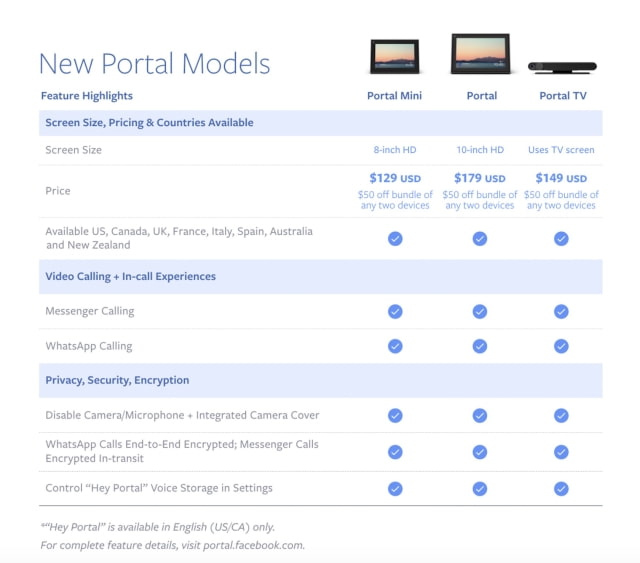Last week, Apple released iOS 13 and watchOS 6, its newest major updates. iOS 13.1 is going to arrive tomorrow, Apple released the first developer beta for watchOS 6.1 today. There's not a lot that's new, but the release notes do say that there might be some compatibility issues with Xcode, so you'll also need to grab the next Xcode beta release from apple.
If your apple watch is on watchOS 6 beta, you should receive this update as an OTA. If you don't want it, then you should uninstall the configuration profile immediately. Remember, unlike all of the other operating systems that Apple runs beta software for, you can't easily roll back an Apple Watch to a stable version of the OS.
Apple also confirms that macOS 10.15 Catalina Developer Beta 9, will push today for the developer which will include a few bug fixes and the Apple Os team is prepares for general availability. That's slated to arrive in October, but we should see a GM seed first.















![iFixit Posts Teardown of the New iPhone 11 Pro Max [Images]](https://www.iclarified.com/images/news/72555/354705/354705-640.jpg)
![iFixit Posts Teardown of the New iPhone 11 Pro Max [Images]](https://www.iclarified.com/images/news/72555/354708/354708-640.jpg)
![iFixit Posts Teardown of the New iPhone 11 Pro Max [Images]](https://www.iclarified.com/images/news/72555/354711/354711-640.jpg)